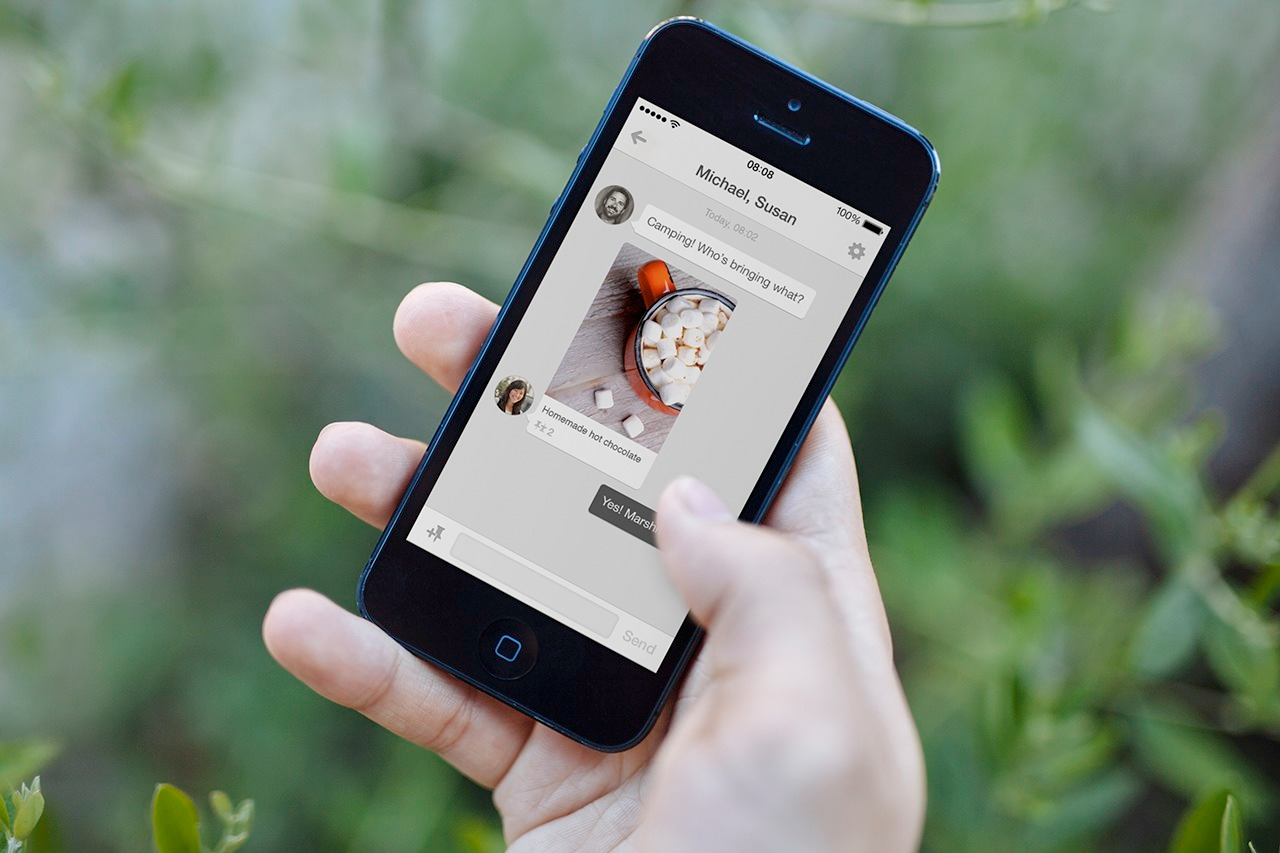One of the questions I get often get asked is “how do I set up a Facebook Fanpage for my MLM business?” It's a good question, and one that deserves some serious thought, since a network marketing business has some very different considerations than a regular business. 
Step 1: Choosing a Name for Your Fanpage
You might think that naming your Fanpage after your MLM company is a good idea. I promise you, it's not. Here's why:
- Compliance – most network marketing companies prohibit you from using their trademark name in your web properties, including social media. Even if they don't have that clause now, they could add it later and force you to remove your fanpage.
- Branding – I know you love your company and plan to be there for the rest of your life, but let's be realistic… people change, companies go out of business. It's a much wiser decision to brand yourself than to brand a company. That way, if something happens that's beyond your control you can quickly transition to another business without having to start from scratch.
- Control – When you create your own brand you have complete control. No one can tell you they don't like your messaging, or the language you use to talk about your company… because it's YOUR company. I don't know about you, but I don't like being told what I can and can't do – one of the major reasons I'm not branded to any company.
- Audience – When a new person finds your page and see it plastered with information on a network marketing company, they know instantly that you're trying to sell them. And while people love to buy, they HATE to be sold. Building an entire fanpage around your MLM business will scare away for more customers than it will attract.
- Facebook Ads – In their ads guidelines, Facebook prohibits users from advertising MLM via FB paid advertising methods. If they see your page is associated with an MLM business, it may make it harder for you to get your ads approved later. (Note: I have no evidence of this, but it makes logical sense).
So, what SHOULD you name your fanpage? Here are a few ideas to help you come up with a good one: Name your page after yourself. My page is Dawn Marrs Marketing Training… this lets people know it's me, and that they can expect marketing training from my page. Yours might be Get Fit with Jane Smith, or John Washington's Financial Tips. Name your audience and tell them what they can expect… a great example of this is Busy Mom Gets Fit. The title identifies the audience it's aimed at serving (busy moms), and says what they can expect (get fit).
Step 2: Setting Up The Fanpage
While logged into Facebook visit https://www.facebook.com/pages/create/ which will bring you to a page that looks like this:  This is the page that causes the most confusion for network marketers, but here's the thing. Unless you are opening a local business, it doesn't really matter what you choose. If you're branding yourself, I'd probably go with Artist, Band or Public Figure and select Entrepreneur from the dropdown menu… If you're creating a “brand” (like Busy Mom Gets Fit), you might choose Brand or Product and choose Website or Health and Beauty from the dropdown menu… You could even choose Company, Organization or Institution if you wanted to and choose Small Business.
This is the page that causes the most confusion for network marketers, but here's the thing. Unless you are opening a local business, it doesn't really matter what you choose. If you're branding yourself, I'd probably go with Artist, Band or Public Figure and select Entrepreneur from the dropdown menu… If you're creating a “brand” (like Busy Mom Gets Fit), you might choose Brand or Product and choose Website or Health and Beauty from the dropdown menu… You could even choose Company, Organization or Institution if you wanted to and choose Small Business.  Don't dwell on it… just pick one. Then enter your page name (chosen earlier) and enter it! From here, Facebook Prompts you to add a profile picture and cover photo. Again – do not use your MLM company's logos or branding… same reasons as above. If you're branding yourself, use a nice headshot for your profile picture. People do business with people they know, like and trust so let them see your lovely smile 🙂
Don't dwell on it… just pick one. Then enter your page name (chosen earlier) and enter it! From here, Facebook Prompts you to add a profile picture and cover photo. Again – do not use your MLM company's logos or branding… same reasons as above. If you're branding yourself, use a nice headshot for your profile picture. People do business with people they know, like and trust so let them see your lovely smile 🙂 
 Next you'll be prompted to add a cover photo… that's the big one across the top. The current dimensions are 851px x 315px, but if you use a tool like Canva, it will look after the dimensions for you… just click on the Facebook Cover option and select from one of the beautiful templates. Or, you can always find someone to do it for you on Fiverr.com. Either way, don't let this part hold you up… even if your cover sucks at at first you can always change it. Keep moving. NOTE: Facebook is going to ask you to LIKE and Share your page, but it isn't ready for the world yet. Do not LIKE or SHARE your page until you've completed the next steps.
Next you'll be prompted to add a cover photo… that's the big one across the top. The current dimensions are 851px x 315px, but if you use a tool like Canva, it will look after the dimensions for you… just click on the Facebook Cover option and select from one of the beautiful templates. Or, you can always find someone to do it for you on Fiverr.com. Either way, don't let this part hold you up… even if your cover sucks at at first you can always change it. Keep moving. NOTE: Facebook is going to ask you to LIKE and Share your page, but it isn't ready for the world yet. Do not LIKE or SHARE your page until you've completed the next steps.
Step 3: Add Your About Information
At the very top of the page, click on Settings and then click on Page Info. Fill in as much information as possible by clicking on the Edit buttons to the far right. 
Step 4: Share Some Relevant Content
You definitely want to have some content posted before you invite anyone to come to your page. Find a few articles, videos, quotes etc that are related to what your target market would be interested in. Services like Buffer and Hootsuite can offer suggestions if you're not sure, but a quick search of Google for things like “workouts for busy moms” or “best discount vacation destinations for families” will probably bring up great content you can share (search based on your target market). This is NOT the time to post your MLM links. Your only job right now is to build a relationship of trust with your new visitors. Do this by consistently posting great content they will find valuable (Hootsuite is a great tool for scheduling posts in advance)
Step 5: Check General Settings and Notifications
Make sure your page is public (published) and that you are set up to receive notifications in the way you prefer (either through Facebook notifications, email or both)… that way you can interact with new fans who like and comment on your posts. 
Step 6: Add the 22Social App to Your Fanpage
 There are a lot of apps out there, but this is the one I feel is an absolute MUST for Network Marketers. It gives you the ability to collect leads directly from your fanpage, and allows you to create content that your team can duplicate and share, which is an essential element of a good network marketing business. Click here for more information about 22Social and installation instructions (it's literally a couple of clicks and you're all set).
There are a lot of apps out there, but this is the one I feel is an absolute MUST for Network Marketers. It gives you the ability to collect leads directly from your fanpage, and allows you to create content that your team can duplicate and share, which is an essential element of a good network marketing business. Click here for more information about 22Social and installation instructions (it's literally a couple of clicks and you're all set).
Congratulations!
Congratulations… your Facebook fanpage is now set up for your MLM business. Time to go out and get some likes on your page!